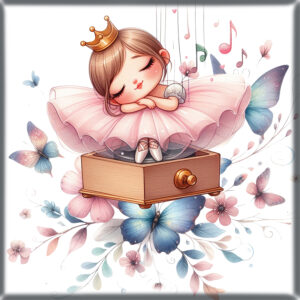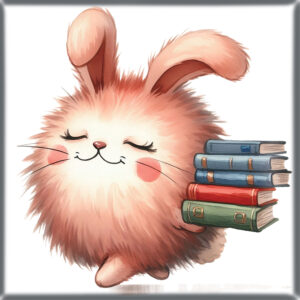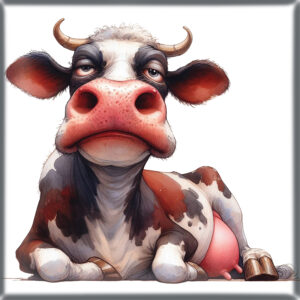Custom Photo Magnets

$24.99
To get started, follow the instructions below or watch this demo video...
- Tap the 'Choose image' button below
- Select your files from a number of resources, such as your computer, Facebook, Google Drive, Dropbox, Instagram, etc.
- Watch the yellow lines and wait for the images to upload
- To edit an image, click the image thumbnail. You'll be able to crop, rotate, and enhance it.
- When ready, click the 'Add' button.
- You'll know the upload has been successful when there is a blue 'Uploaded Files' link.
- When ready, click the 'Add to cart' button.
- When ready, proceed to checkout
If you do not upload photos now, then you will receive an email with upload directions after the order is placed 🙂